We currently support credit card and WorldFirst payments. 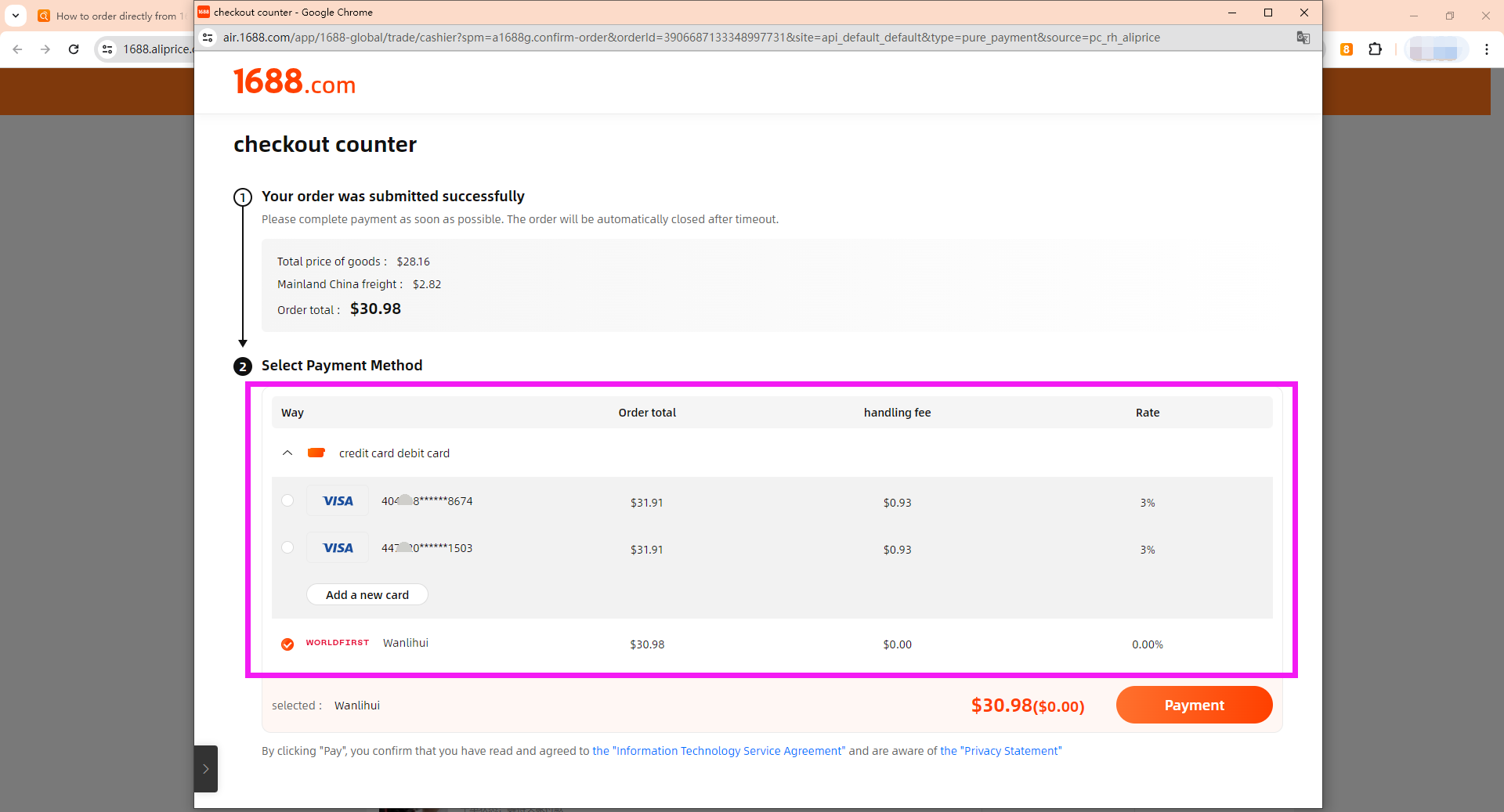
1. Credit Card
Supports Visa and MasterCard, with a processing fee of only 2.9%.
2. WorldFirst (Registration link>>)
(1) How to top up WorldFirst
Once you have registered with WorldFirst, you can apply for bank accounts in different currencies. Each currency wallet corresponds to a bank account in a different country and it is unique. You can top up WorldFirst wallet by transferring to the bank (the remitter must match the registered WorldFirst account holder).
For wallets with different currencies held by banks in different countries, we recommend using domestic transfers in your own country. This is because if you opt for telegraphic transfer (T/T), the bank will charge approximately USD $15 in fees. For exact charges, please consult your local bank.
We suggest users from the following countries to follow this procedure.
| country | wallet | Receiving bank | Receiving Bank Country | Not |
| South Korea (Republic of Korea) | USD Wallet | J.P. Morgan Chase | Singapore or Hong Kong | Before making a telegraphic transfer,you need to exchange your money into USD in advance. The fee for a cross-border transfer is about 15 dollars., depending on the local bank's charges. |
| Japanese | JPY Wallet | J.P. Morgan Chase | Singapor | For JPY wire transfer, there will be a fee of around 15 dollars for cross-border transfer. |
America | USD Walle | J.P. Morgan Chase | America | Based on the local bank's charges. |
Ireland/EU | Euro EUR | J.P. Morgan Chase | Ireland | Upon successful recharge, please exchange the funds into USD using Worldfirst, with fees based on the local bank's charges. |
| the UK | Pound GBP | J.P. Morgan Chase | the UK | Upon successful recharge, please exchange the funds into USD using Worldfirst, with fees based on the local bank's charges. |
| Hong Kong, China | Hong Kong Dollar HKD | J.P. Morgan Chase | Hong Kong, China | Upon successful recharge, please exchange the funds into USD using Worldfirst, with fees based on the local bank's charges. |
| Canada | Canadian Dollar CAD | Citi Bank | Canada | Upon successful recharge, please exchange the funds into USD using Worldfirst, with fees based on the local bank's charges. |
| Singapore | Singapore Dollar SGD | J.P. Morgan Chase | Singapore | Upon successful recharge, please exchange the funds into USD using Worldfirst, with fees based on the local bank's charges. |
| Australia | Australian Dollar AUD | Citi Bank | Australia | Upon successful recharge, please exchange the funds into USD using Worldfirst, with fees based on the local bank's charges. |
| New Zealand | New Zealand Dollar NZD | Citi Bank | New Zealand | Upon successful recharge, please exchange the funds into USD using Worldfirst, with fees based on the local bank's charges. |
| Mexico | Mexican peso MXN | Banco Nacional De Mexico SA | Mexico | Before making a telegraphic transfer,you need to exchange your money into USD in advance. The fee for a cross-border transfer is about 15 dollars., depending on the local bank's charges. |
(2) How to Pay for the Overseas Direct Purchases with WorldFirst
AliPrice now only supports direct payment from USD/JPY wallet.
For other currencies, you need to use WorldFirst's currency exchange function to convert them into USD wallet balances before making payments.
How to Register and Verify with WorldFirst >>
WorldFirst Payment Process >>