1. If you pay, the following picture appears and prompts: "Sorry, you are not the buyer of this transaction and cannot make the payment."
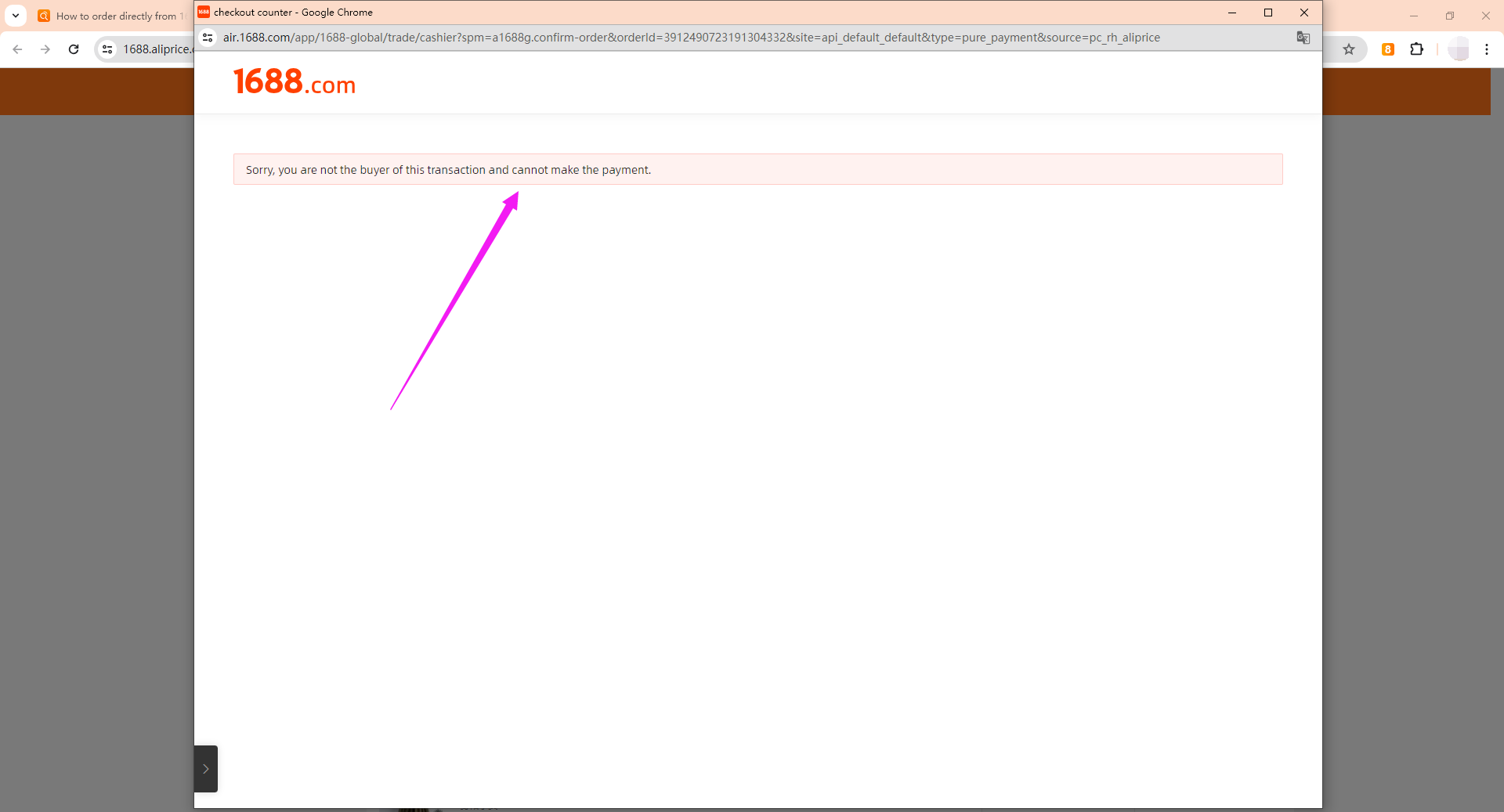
Please follow the steps below to solve the payment problem:
(1) Close the error window page that cannot make a payment
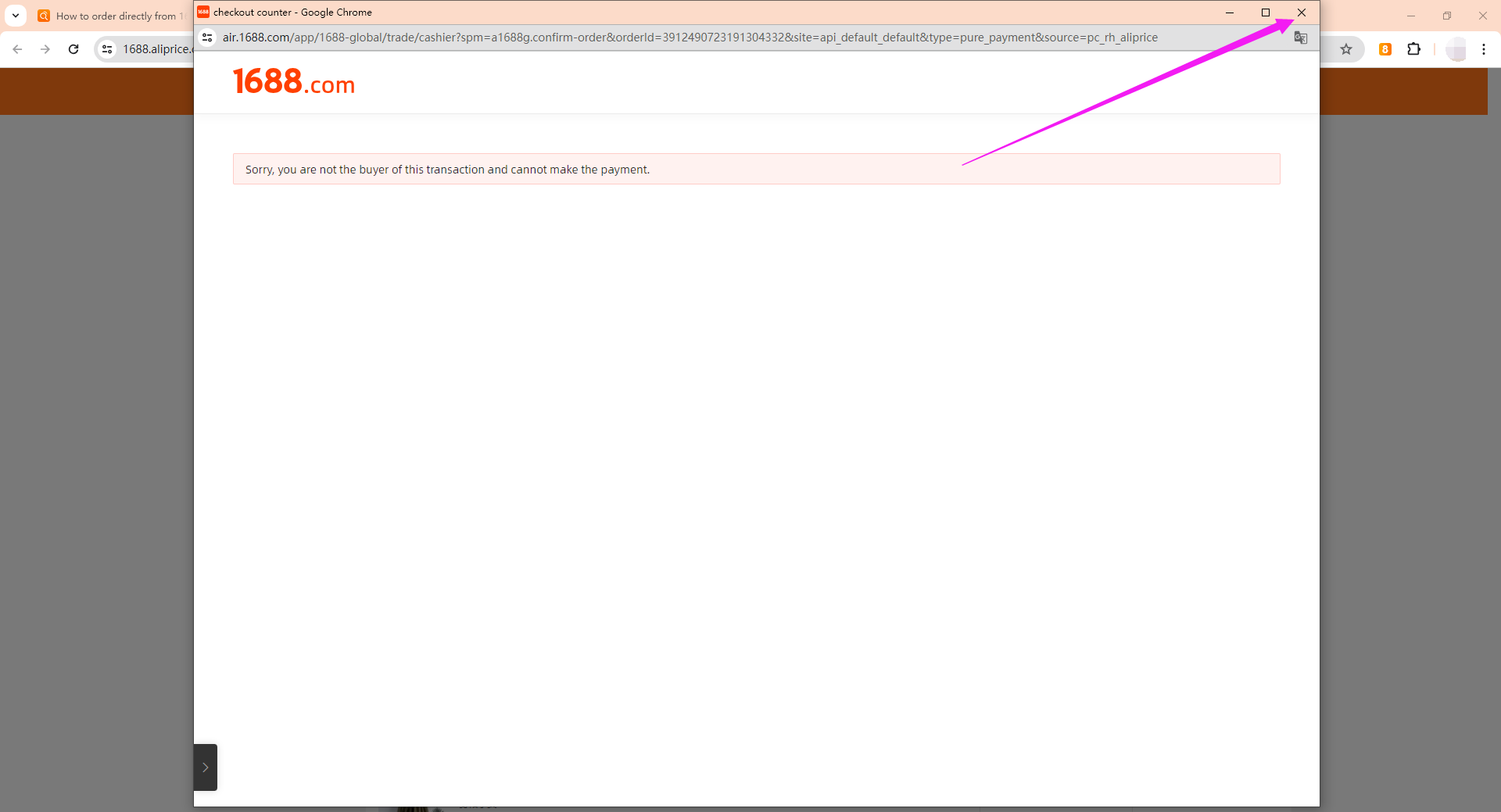
(2) Click 【Failed to pay】
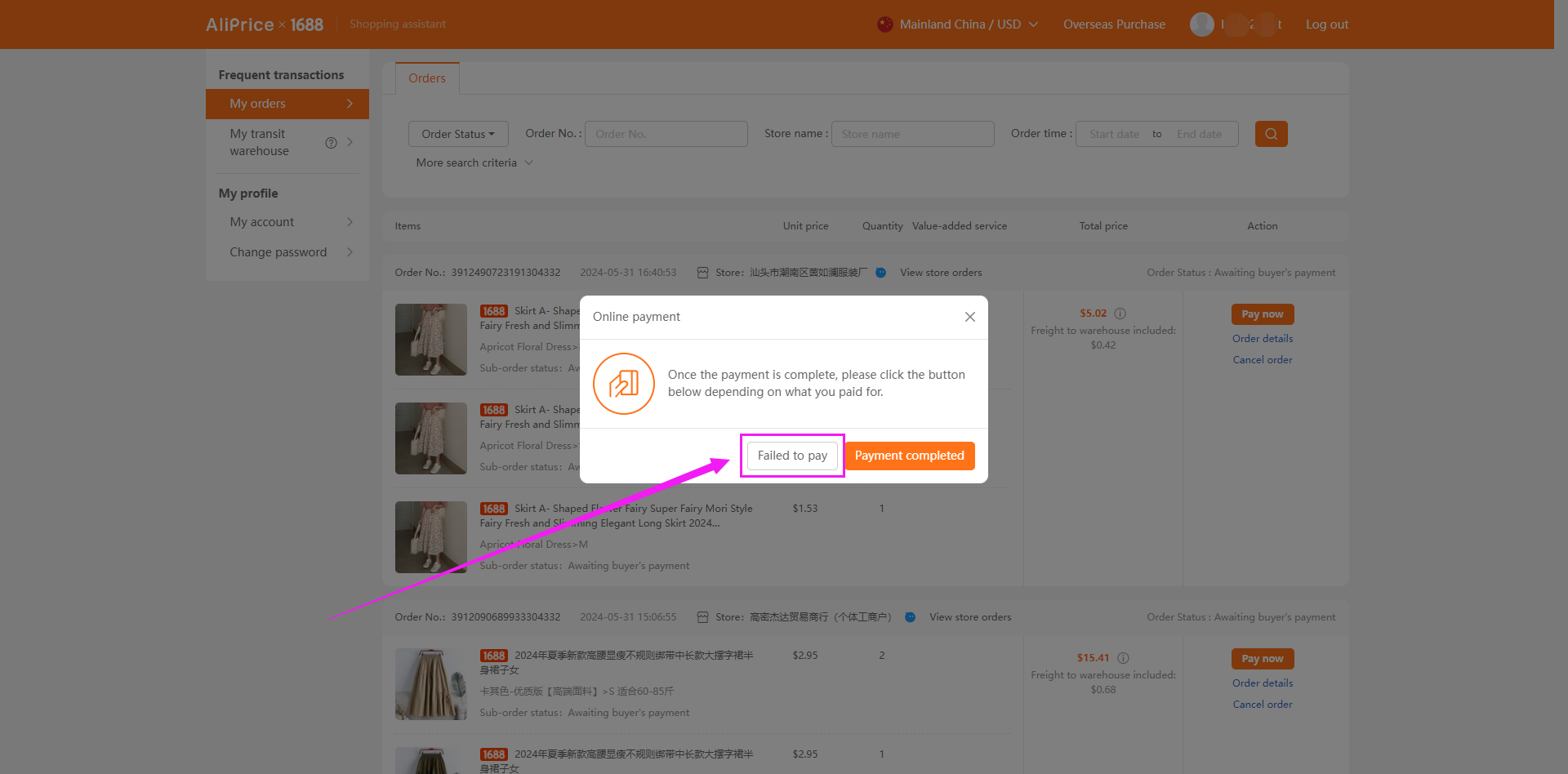
(3) Click 【Reauthorize】
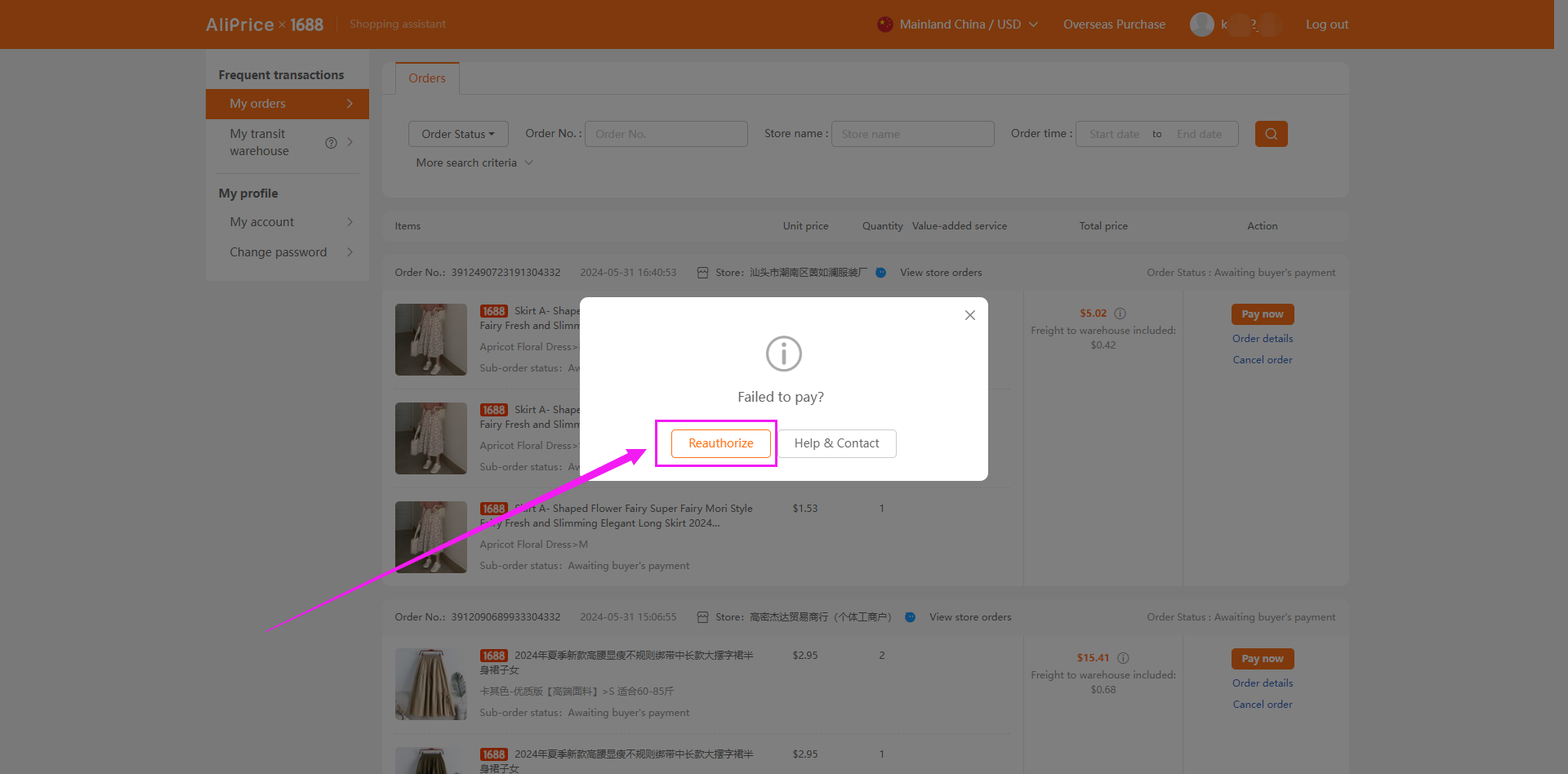
(4) Please confirm the email address bound to your payment order account. After confirmation, click 【Go to Authorize】
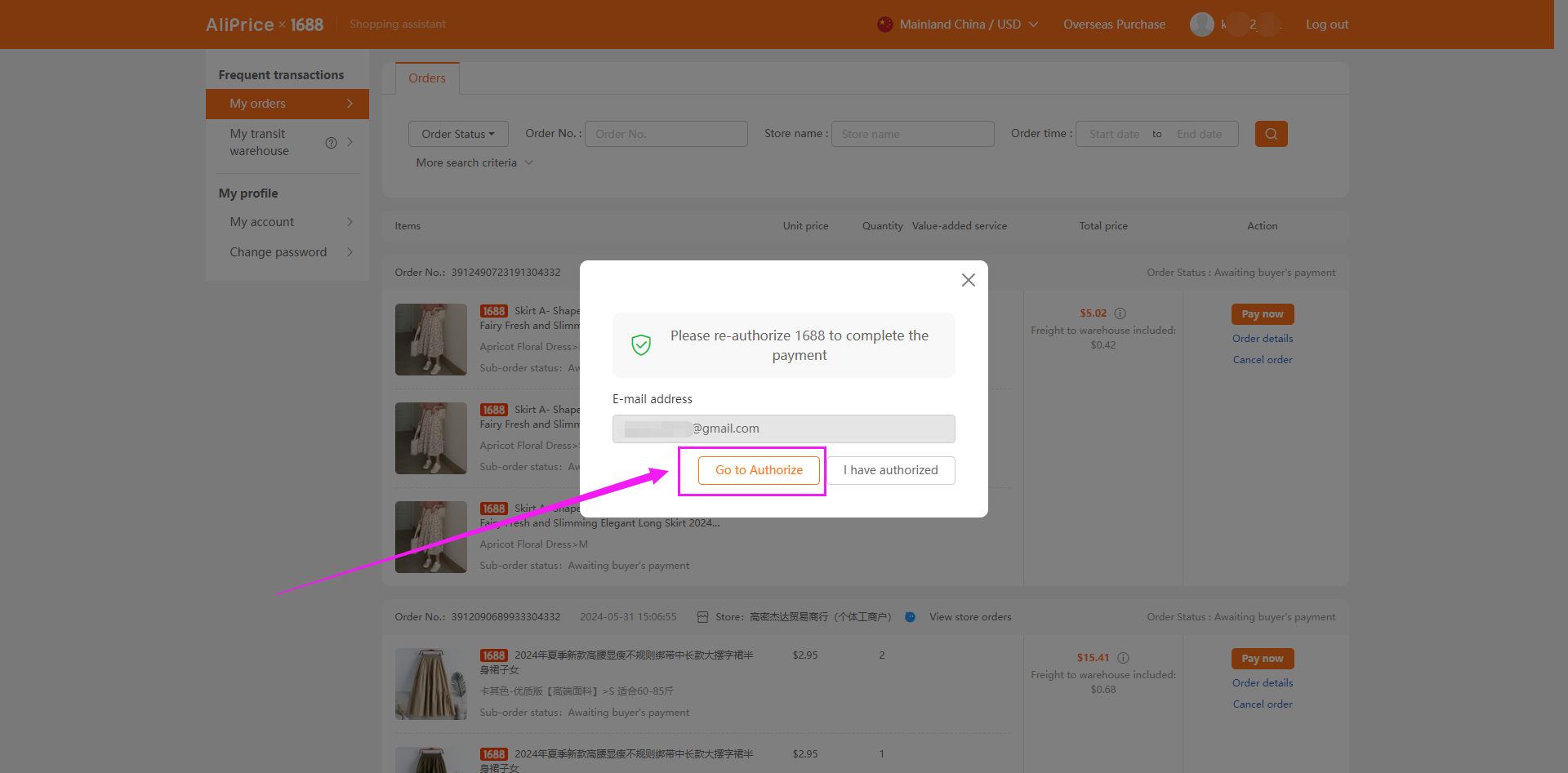
(5) After the re-authorization is completed, you will return to the original 【My orders】page and click 【Pay now】 again
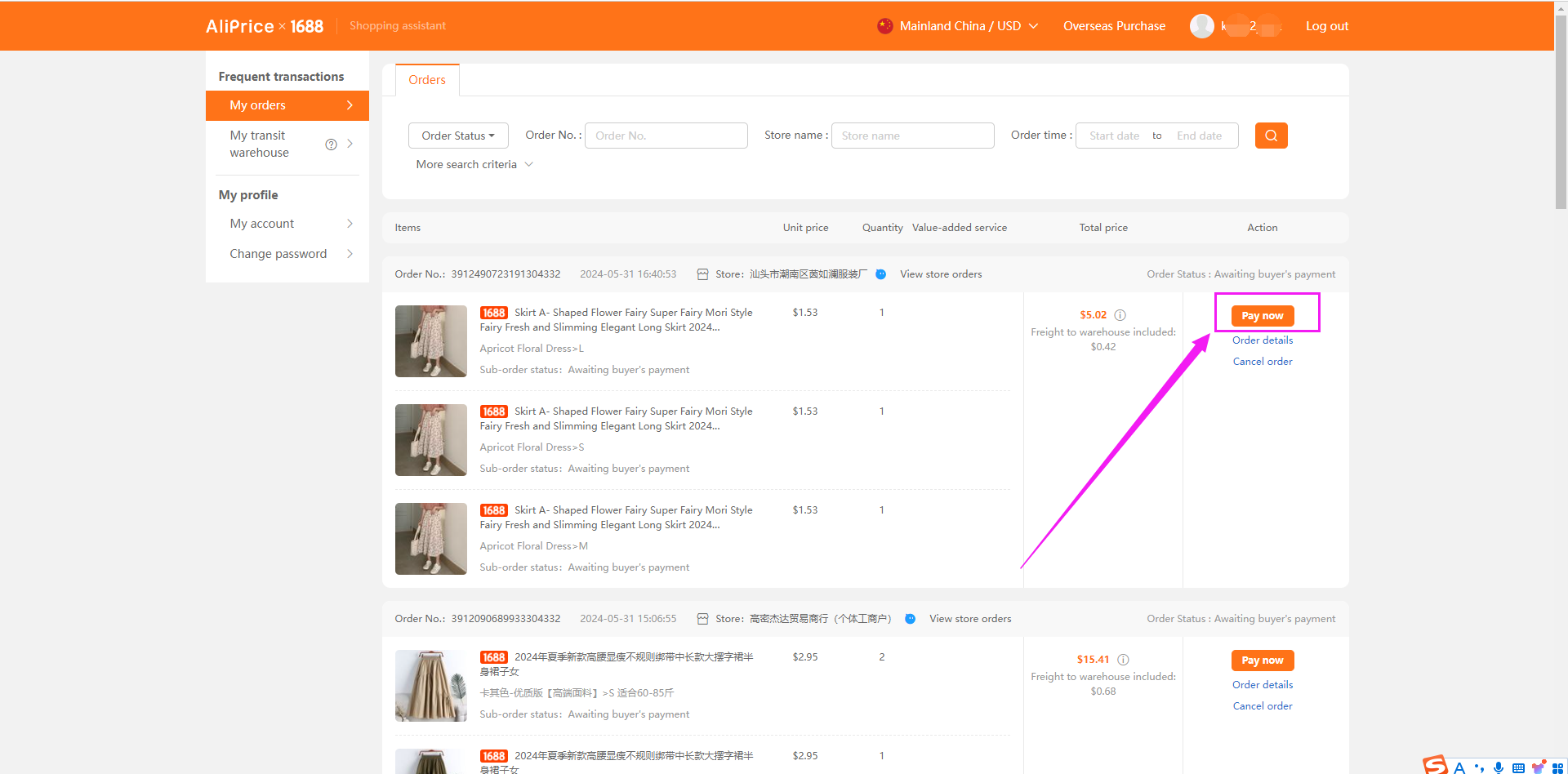
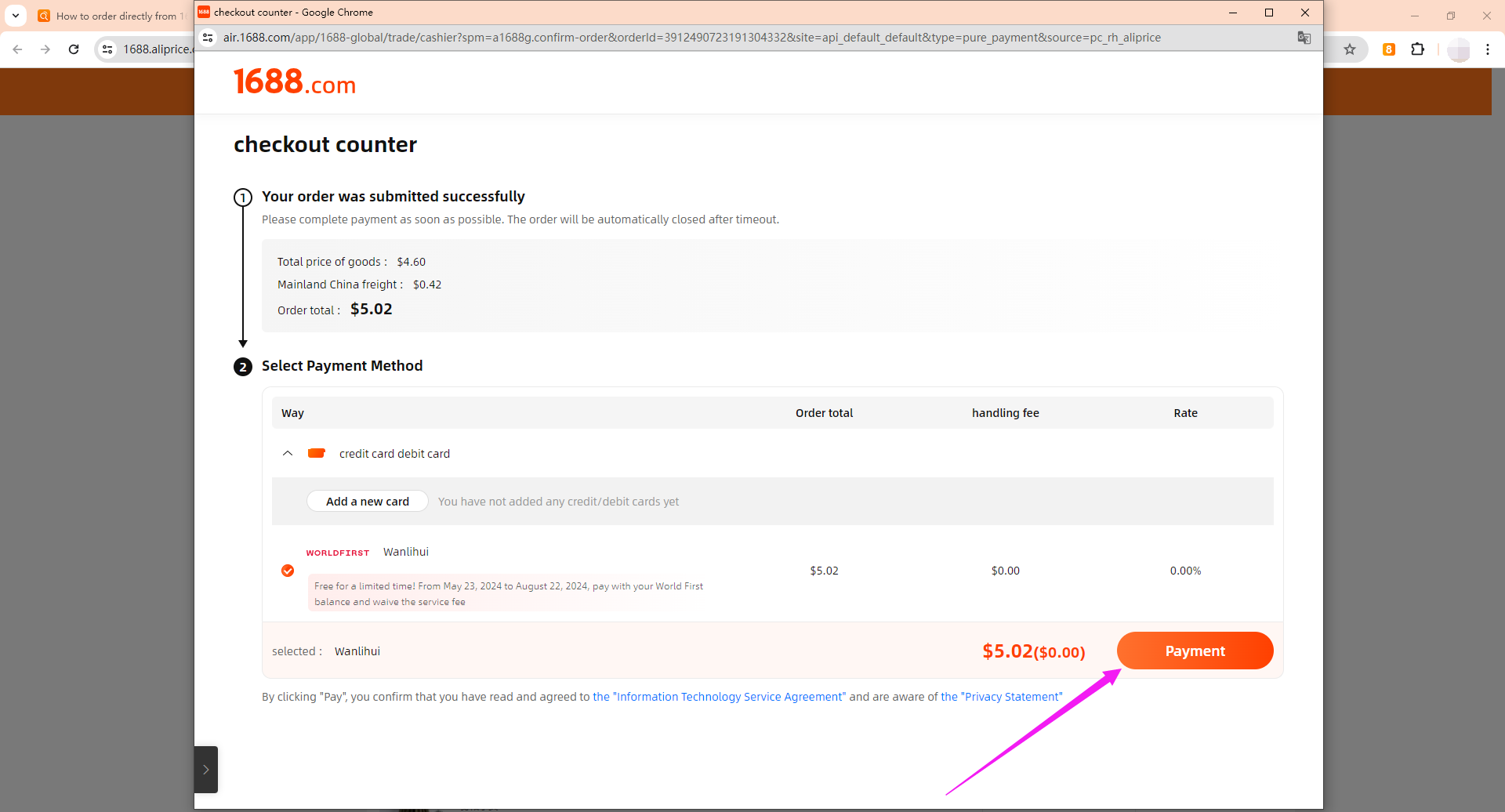
(6) When the following 【Payment Completed】 page appears, it means that you have completed the payment for the order
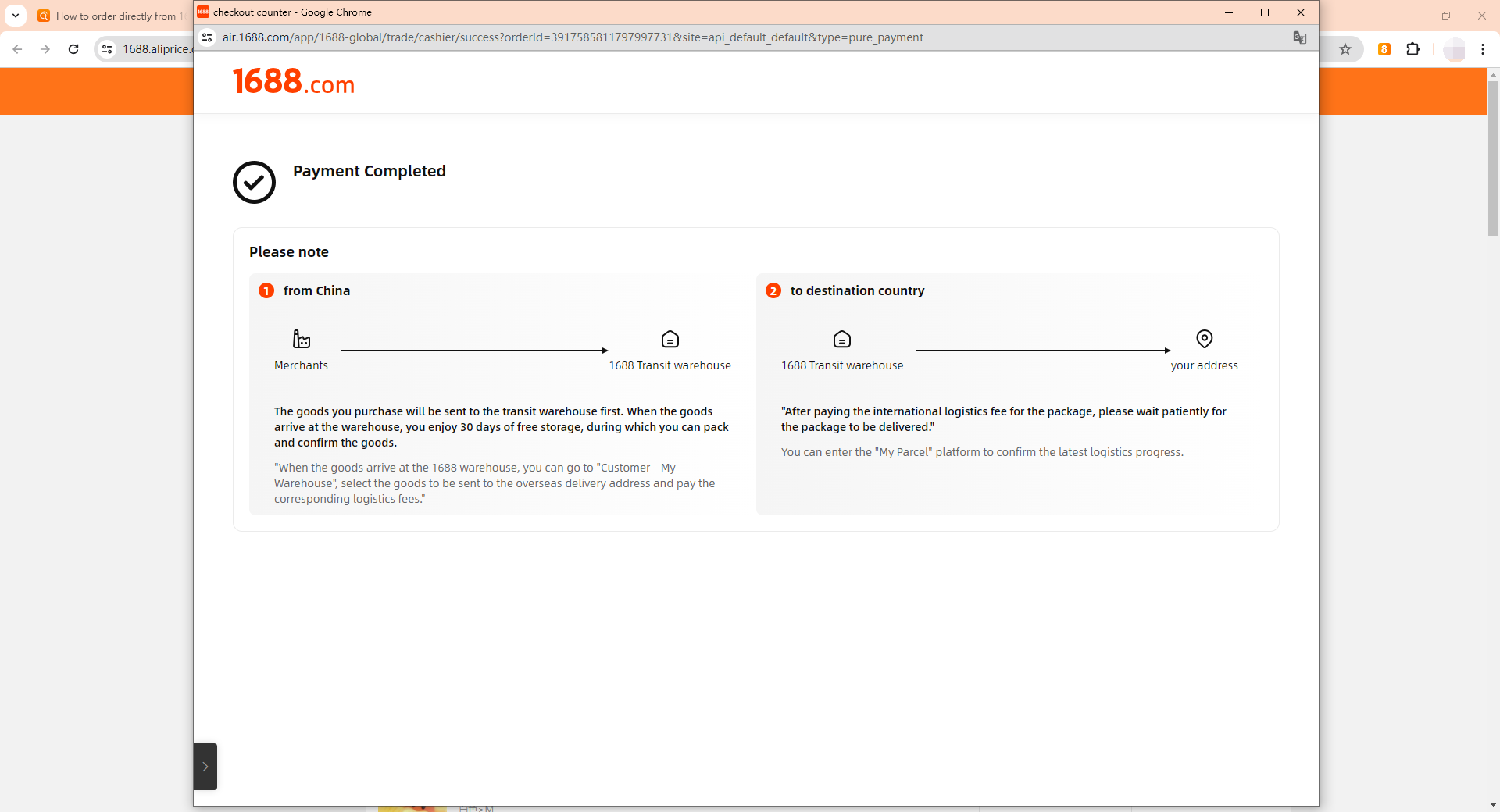
2. Why does it prompt: "Sorry, you are not the buyer of this transaction and cannot make the payment."?
A: If you have two or more accounts that are switched, the above problem will occur.
We are improving this problem. Sorry for the inconvenience.
3. If you have other questions, please contact us>> and we will solve them for you in time.